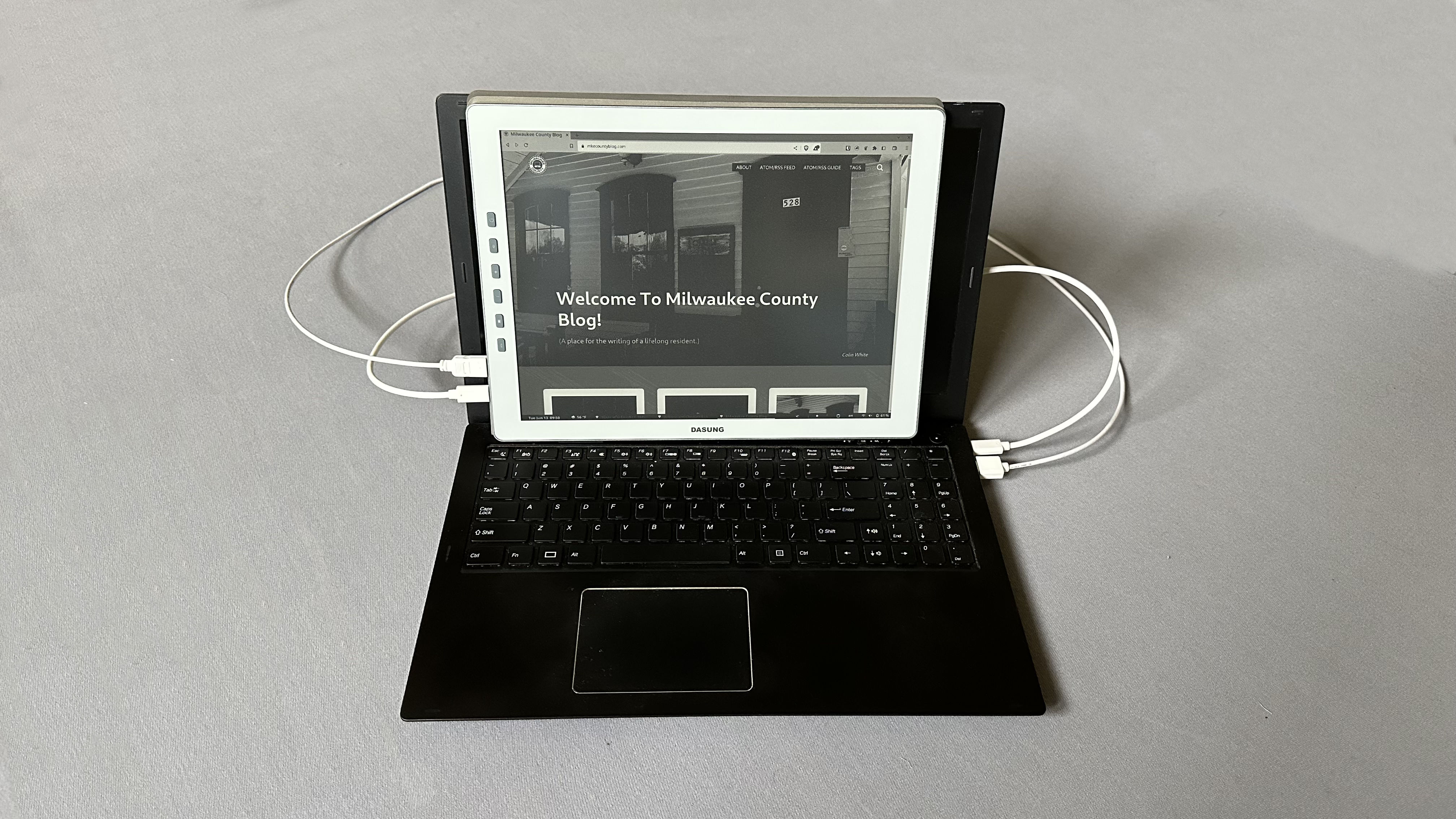
A New Workflow With The Paperlike HD-FT
What follows are my thoughts after using an innovative Dasung Electronic Paper device (e-ink) daily for a few weeks. E-ink is an outstanding and underappreciated technology; it's easy on the eyes, uses minimal energy therefore drastically improving battery life (some devices last for months!), and it enables me to remove bulky physical books from my life. I don't do this for ecological reasons' rather, it's due to my aversion to the clutter and inefficiency that stacks of paper and books create.
I previously used a Kindle Oasis (disused), a Kobo Elipsa, and a Kobo Clara 2E to fulfill my book reading needs. Those devices work well and provide an excellent reading interface. However, tech companies come and go (along with their book syncing servers) so I use Calibre to sync my books with my computers. Having a single e-ink device where I can read and write blogs and other things from one device would be grand. For quite some time, I've been yearning for an authentic Linux-based e-ink device – one that's not running Android – so I can effortlessly use standard desktop applications and synchronize across all my computers. In a roundabout way the Paperlike answers that yearning; instead of a separate computer, they created a portable e-ink monitor that connects to existing devices.
The Paperlike HD is a monitor the size of a narrow laptop that can rest against the laptop screen or stand alone next to a desktop monitor. The refresh technology works reasonably well but ghosting does happen and occasionally a manual clear is needed using a physical button on the device (less needed while reading books.) It requires a wired USB-C connection for both power and display. Since my older laptop lacks video support with USB-C, I also need to use the included Mini HDMI cable to get it rolling.
With more weight than a laptop screen is designed to withstand, it wobbles a bit while typing; my laptop screen struggles to stay upright if not angled close to 90°. My wife's MacBook doesn't have this problem. Paperlike is a touch screen though so I often just close the laptop and use the monitor by itself when reading; this is akin to an e-ink iPad and touch response is considerably quicker and more accurate than my Kindle or Kobos.
As programmer Kev Zettler mentioned in his review, the biggest disappointment is the glass face which shows reflections. For example, if wearing a white shirt the bottom two thirds of the screen reflects white causing a slight degradation to reading clarity. Although Dasung overlooked this issue, it doesn’t ruin the experience for me. Despite the reflections, I find the Paperlike much easier on the eyes for extended use compared to laptop screens or phones.
All in all I am very pleased with this purchase and, assuming the screen has decent longevity, I plan to use it daily for many many years to come. I'll update this post whenever it ends up dying. I invite readers that have used Dasung or similar devices in the past to tell us how long their devices lasted and what your thoughts are below.

Comments